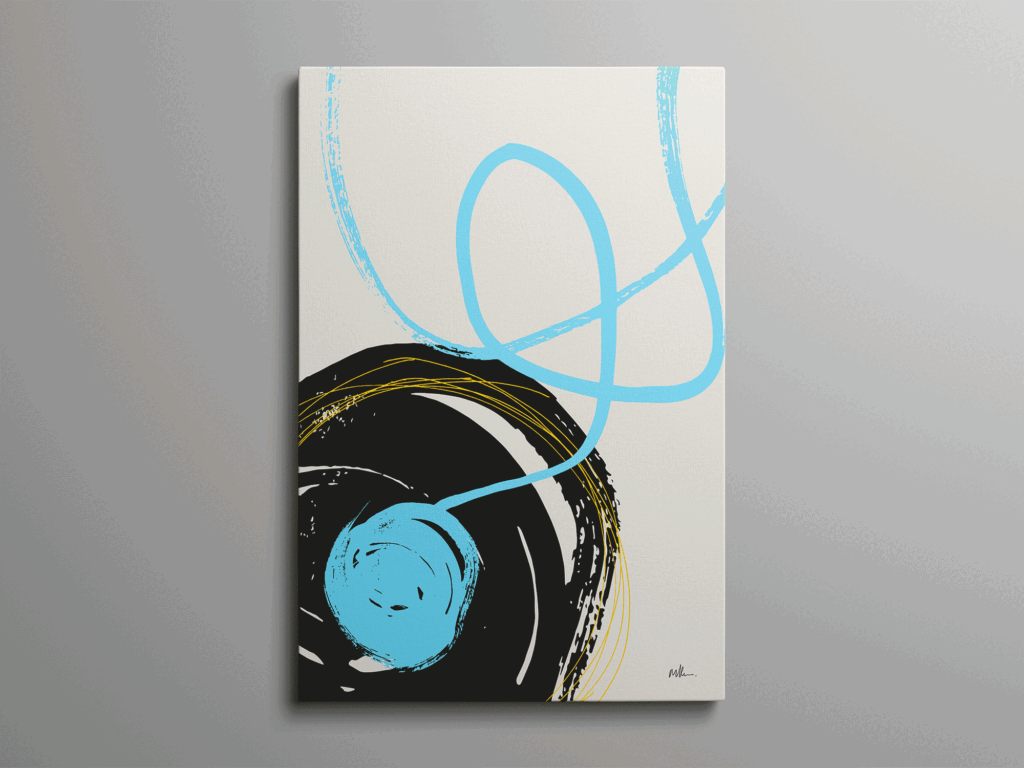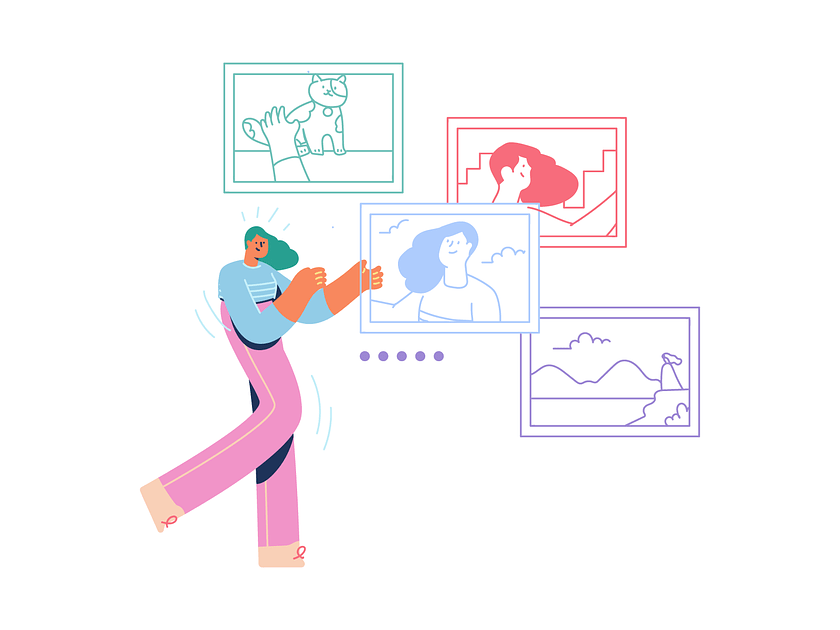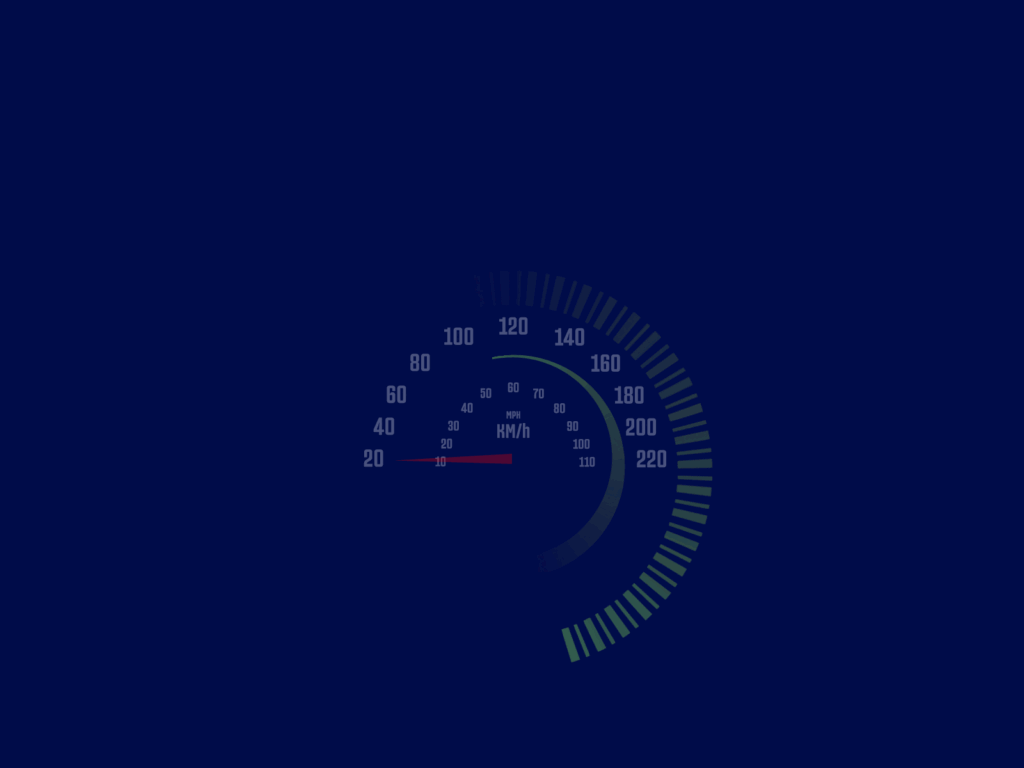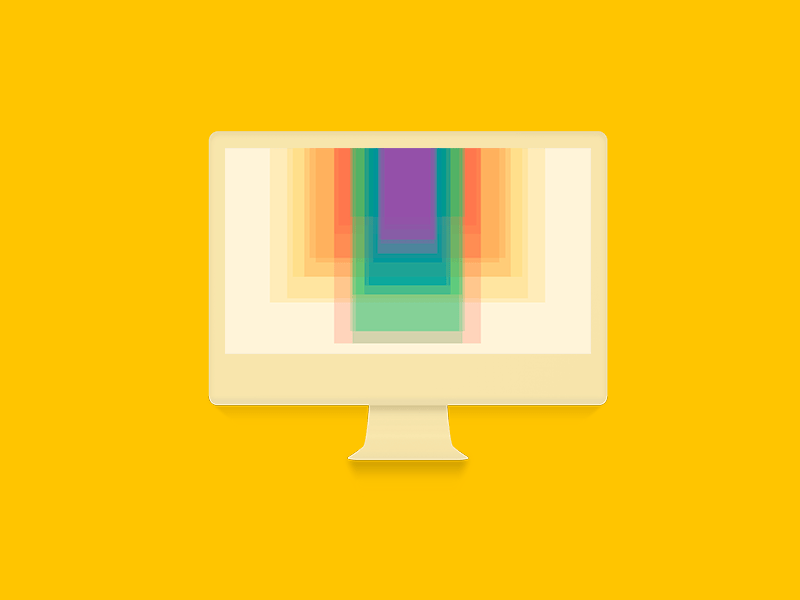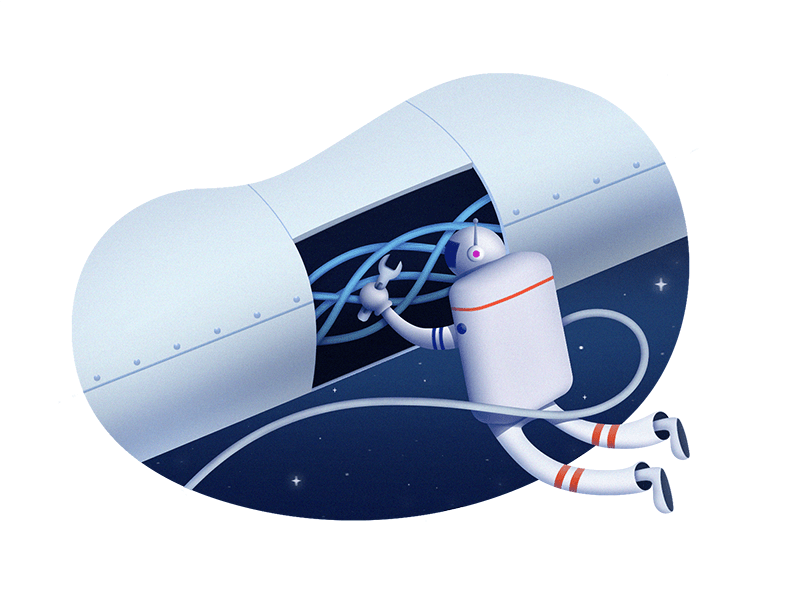Embarking on the thrilling adventure of web development means more than just code – it's about creating an experience that captivates your audience. In this guide, we'll take you through the enchanting process of weaving a visually engaging photo gallery into your WordPress site. Along the way, we'll sprinkle in some tech solutions and maintenance tips to ensure your digital masterpiece remains flawless.
1. Discover the Magic Behind Adding a Photo Gallery
Imagine your website as a canvas and a photo gallery as the brushstroke that brings it to life. These visual narratives not only showcase your work but also forge a connection with your audience, leaving a lasting impression.
3. Choosing Your Gallery Plugin Ally
In the vast kingdom of WordPress plugins, find your perfect companion.
Envira Gallery, NextGEN Gallery, or FooGallery – choose the one that aligns with your vision. Look for features that speak to your heart, making your photo gallery dreams come true.
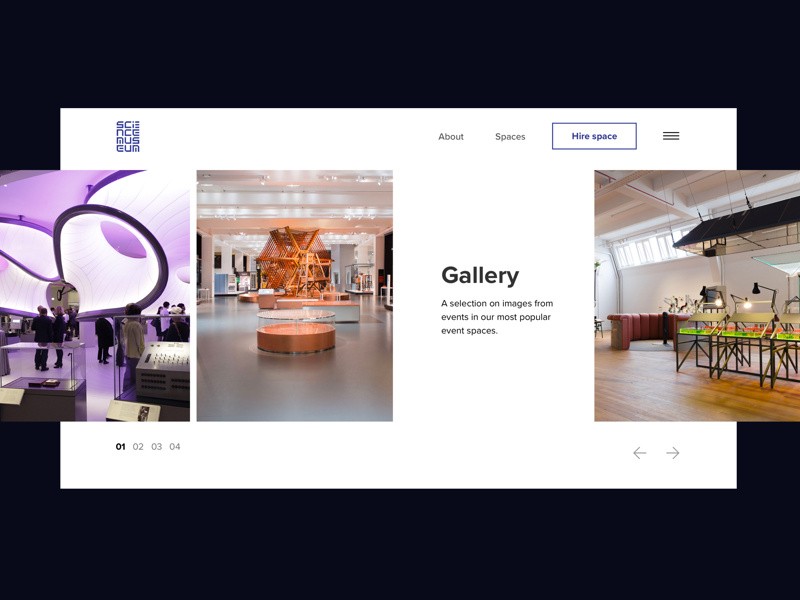
4. Setting the Stage: Configuring Your Photo Gallery Tale
With your chosen plugin in tow, the real adventure begins. Organize your images into albums, add tags, and weave captions that tell the story behind each frame. These plugins often come with user-friendly drag-and-drop features, making customization a breeze.
5. Tech Enchantment for Optimal Performance
Every wizard needs their set of spells, and your website is no different. Smush away image woes with optimization tools and cast a CDN spell to distribute your magic globally, reducing loading times and ensuring your audience is enchanted, no matter where they are.
6. Dance of the Screens: Ensuring a Responsive Design Ballet
In a world where screens come in all shapes and sizes, your gallery should dance gracefully on each one. Test its moves on various devices and let plugins like WPtouch create a magical mobile experience for your audience.
7. WordPress Maintenance Tips: The Elixir for a Healthy Gallery
Just like a magical potion keeps a wizard healthy, regular maintenance ensures your website stays robust. Schedule backups to safeguard your treasures and update plugins and themes to keep the magic flowing. Trim down unnecessary plugins to streamline your performance.
8. Troubleshooting Spells for Common Issues
In every wizard's journey, challenges arise. Banish broken images and thwart slow loading times with troubleshooting spells. Seek counsel from the WordPress forums and community – they're your companions in the enchanted forest of web development.
9. Wizardry for Pro Users: Advanced Customizations
For the seasoned wizards seeking deeper enchantments, dive into advanced customizations. Tweak the CSS to match your brand's essence or add lightbox effects for an immersive experience. Venture into PHP and JavaScript realms for truly magical customizations.
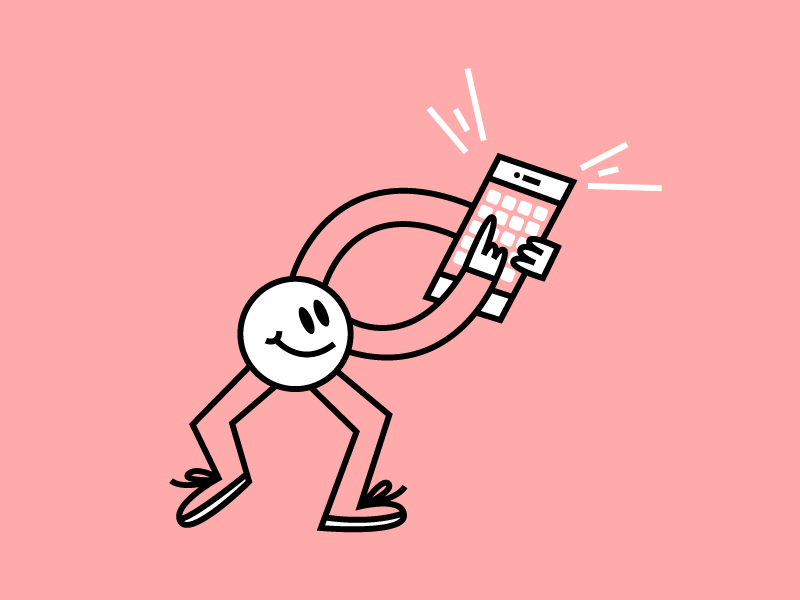
Conclusion: Your Gallery, Your Story
Crafting a photo gallery in WordPress is not just about pixels and code – it's about telling your story. Whether you're a web development novice or a seasoned sorcerer, mastering the art of creating a captivating gallery adds a touch of magic to your online realm. Now go, let your gallery be the enchanting chapter that leaves an indelible mark on your audience's hearts!