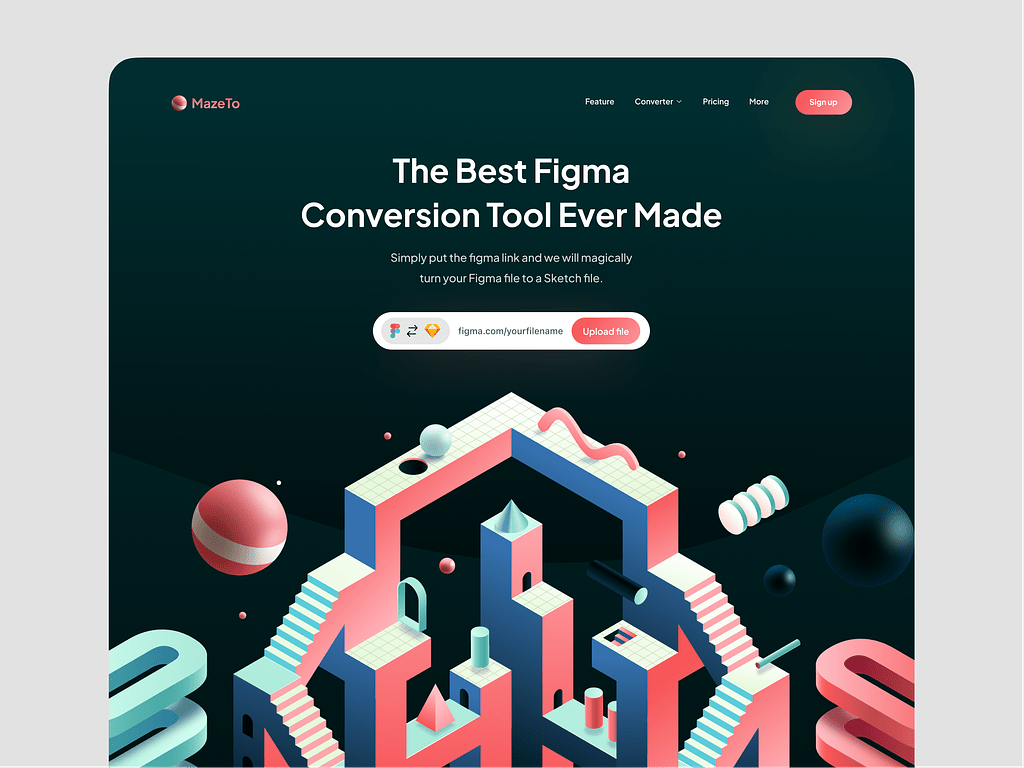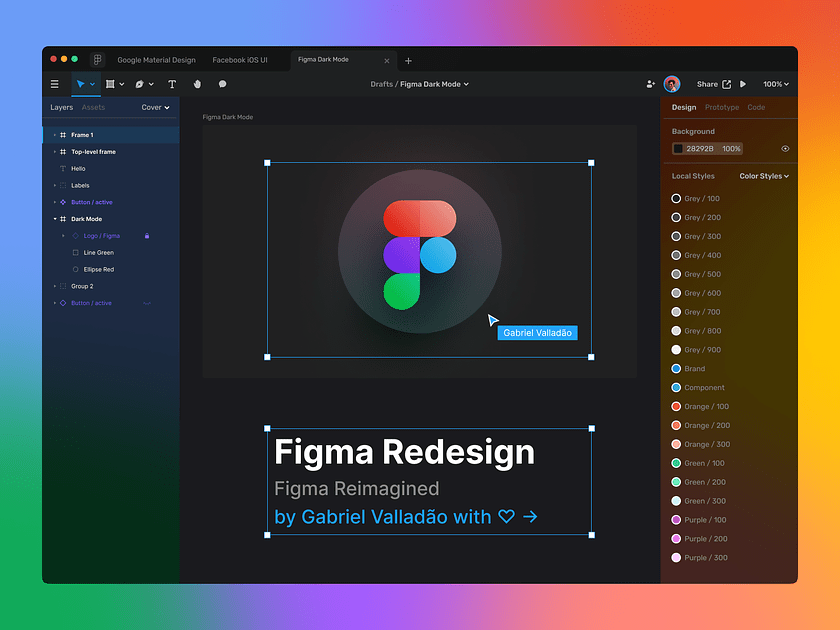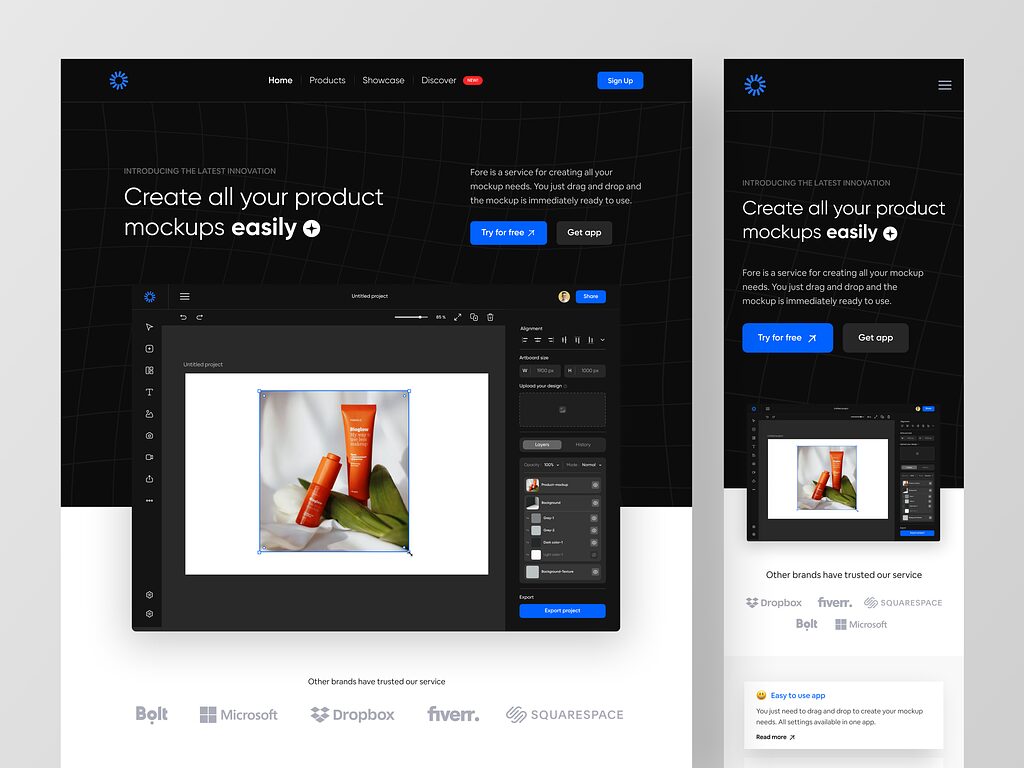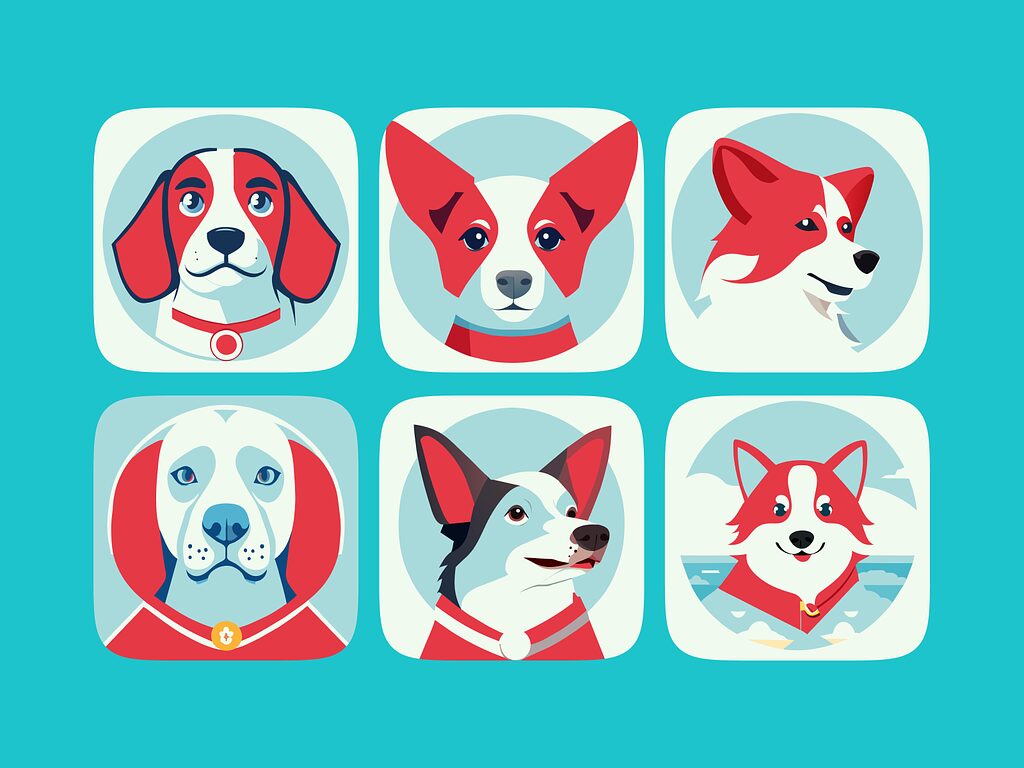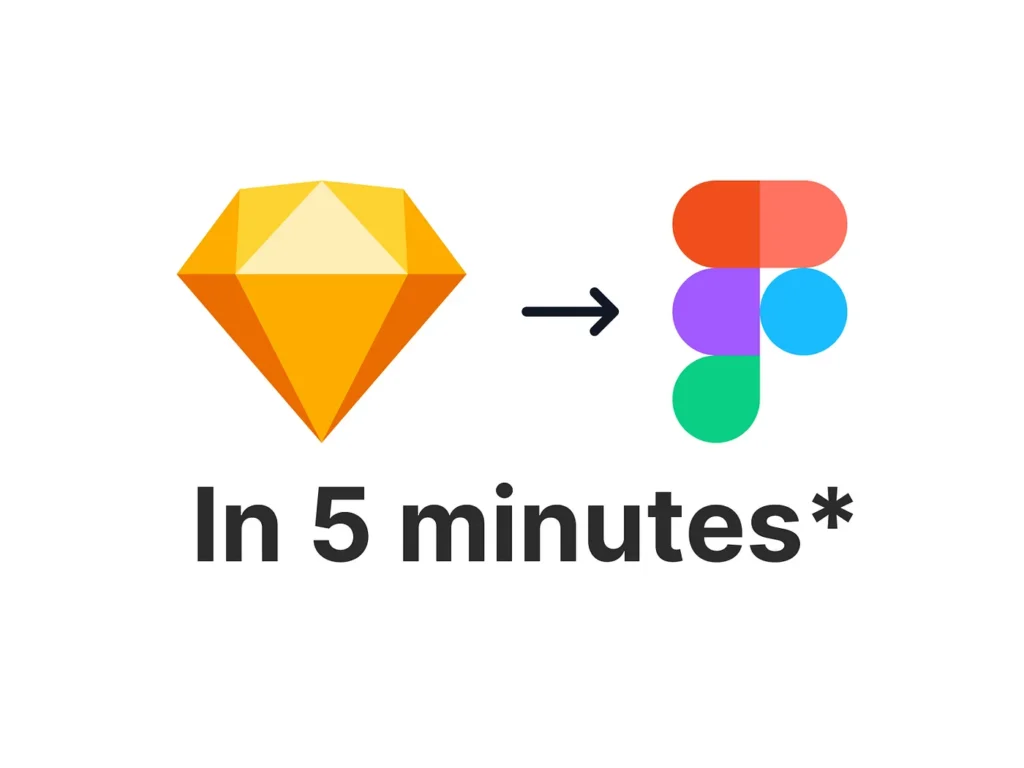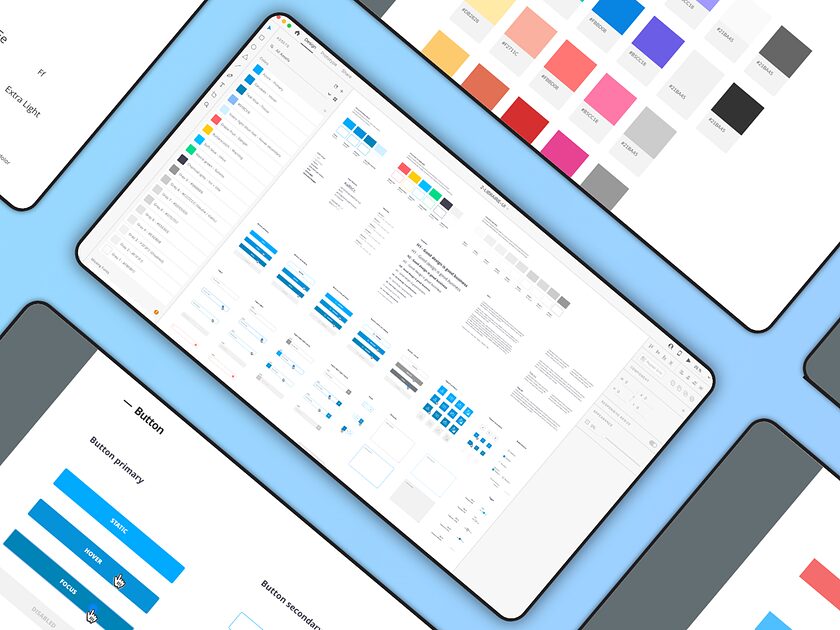In the ever-evolving realm of digital design, choosing the right tool can make or break your creative journey. Figma and Sketch stand tall as two giants in the design space, both vying for the coveted spot as the go-to design platform. As designers, the question often looms: which one is the best for your unique design needs? In this exploration, we'll dive into the intricacies of Figma and Sketch, shedding light on their features, conversion capabilities, and how they align with the demands of responsive web design, user interface, and user experience.
Figma: A Collaborative Design Haven
Figma's Collaborative Edge:
Figma's standout feature is its collaborative design environment. In a world where remote work is becoming the norm, Figma allows designers to collaborate seamlessly in real-time. Multiple designers can work on the same project simultaneously, fostering a sense of teamwork that transcends geographical boundaries.
Figma is the digital design studio where collaboration isn't just a feature; it's the heartbeat of the platform. Real-time collaboration brings designers together, turning projects into shared creative endeavors.
Responsive Design Prowess:
Figma's responsiveness is a trump card in the design arena. Designers can effortlessly create responsive designs that adapt to various screen sizes. The platform's Auto Layout feature simplifies the complex task of resizing elements, ensuring a smooth and consistent design across different devices.
Figma isn't just responsive; it's intuitive. Designers can craft experiences that seamlessly transition from desktops to smartphones, ensuring a pixel-perfect display every time.
Convert Figma to Sketch:
While Figma has its stronghold, the need to convert designs to other formats often arises. Fortunately, Figma to Sketch conversion is a relatively straightforward process. Designers can export Figma files in Sketch format, allowing for interoperability between the two platforms.
Figma acknowledges the need for flexibility. Converting designs to Sketch is a testament to Figma's commitment to ensuring designers can work seamlessly across different platforms.
Sketch: The Pioneer in
Vector Editing
Vector Editing Dominance:
Sketch has long been revered for its prowess in vector editing. With a laser focus on this aspect of design, Sketch provides a robust environment for creating scalable and visually crisp designs. Its simplicity and efficiency make it a favorite among designers who prioritize precision in their work.
Sketch's commitment to vector editing is unwavering. It's not just a feature; it's the essence of the platform, empowering designers to create visuals that are as sharp as their imagination.
Convert Sketch to Figma:
In the same vein as Figma, Sketch recognizes the importance of interoperability. Designers can convert Sketch files to Figma, allowing for a seamless transition between the two platforms. This adaptability ensures that designers aren't bound by the limitations of a single ecosystem.
Sketch's compatibility with Figma echoes the platform's understanding of the evolving design landscape. It's about providing designers with the freedom to choose the tools that best suit their needs.
Figma vs Sketch:
A Head-to-Head Comparison
User Interface and Experience:
Both Figma and Sketch excel in providing a user-friendly interface. Figma's browser-based approach ensures accessibility across devices without compromising functionality. On the other hand, Sketch's native app experience offers a level of optimization that resonates with users who appreciate dedicated software.
It's not just about the tools; it's about how those tools feel in the hands of designers. Figma's accessibility battles Sketch's optimization, creating a delightful struggle for user preference.
Responsive Web Design:
In the realm of responsive web design, both Figma and Sketch equip designers with the necessary tools. Figma's collaborative environment shines when multiple team members need to contribute to the responsive design process. Sketch, with its vector editing finesse, allows designers to meticulously craft designs that respond fluidly to different screen sizes.
Responsive web design is the hallmark of modern digital experiences. Figma and Sketch, each in its unique way, empowers designers to tackle the challenges of varying screen dimensions.
The Conversion Conundrum:
Figma to Sketch and Vice Versa
Figma to Sketch Conversion
When the need arises to convert Figma designs to Sketch, the process is relatively straightforward. Figma allows designers to export their files in Sketch format, ensuring that designs crafted in the collaborative haven of Figma can seamlessly transition into the world of Sketch.
The ability to convert Figma to Sketch is more than a feature; it's a bridge connecting two influential design ecosystems. It opens up possibilities and ensures that design workflows remain flexible.
Sketch to Figma Conversion:
Similarly, for those rooted in the Sketch environment, the ability to convert Sketch files to Figma is a liberating feature. Designers can export their Sketch creations into Figma, exploring the collaborative potential of Figma without sacrificing their work's integrity.
Sketch to Figma conversion is an acknowledgment that designers don't operate in silos. It's about breaking down barriers and providing designers with the freedom to explore new horizons.
The Verdict: Choosing Your Design Odyssey
In the eternal clash of Figma vs Sketch, the choice ultimately boils down to personal preferences and project requirements. If collaboration is at the heart of your design process, Figma's real-time environment is a compelling proposition. On the other hand, if vector editing precision is your top priority, Sketch's native app experience offers a tailored solution.
Choosing between Figma and Sketch is not about finding a winner; it's about finding a design companion that resonates with your creative spirit. It's an odyssey, and the destination is a masterpiece.
Conclusion
In the grand tapestry of digital design, the Figma vs Sketch saga is an ever-evolving narrative. Designers aren't limited to choosing one; they can seamlessly convert Figma to Sketch and Sketch to Figma, navigating the design landscape with a versatility that mirrors the dynamism of their creativity.
So, whether you find solace in Figma's collaborative embrace or precision in Sketch's vector realm, remember that the true essence of design lies not in the tools you use but in the stories you craft. The journey continues, and the canvas is vast—choose the brush that feels right for your design odyssey.